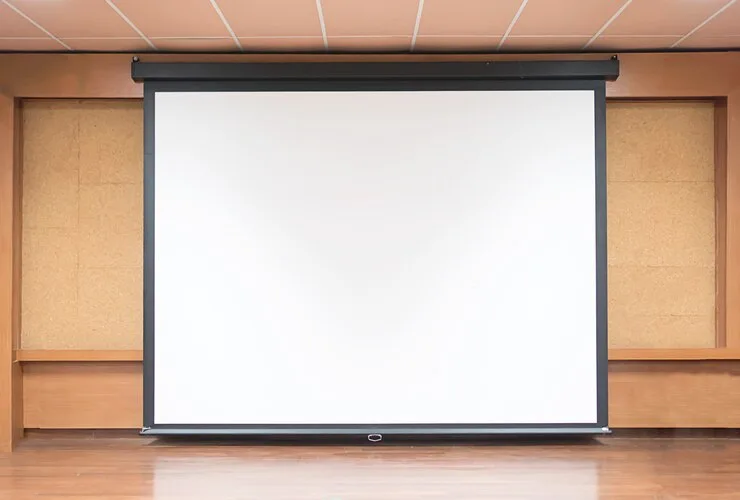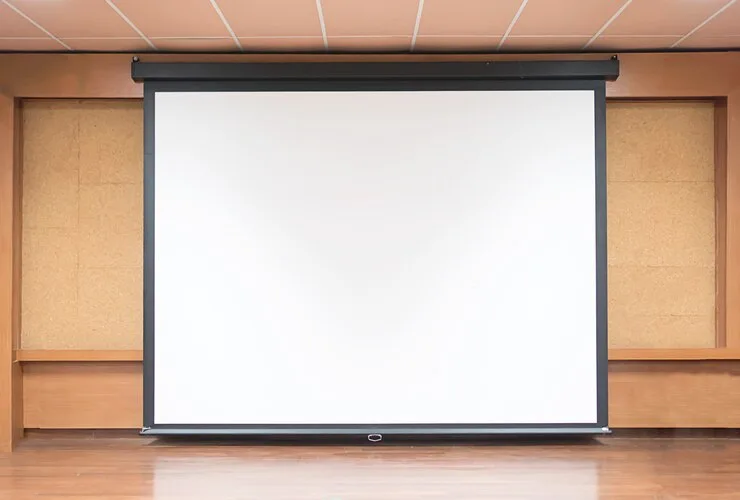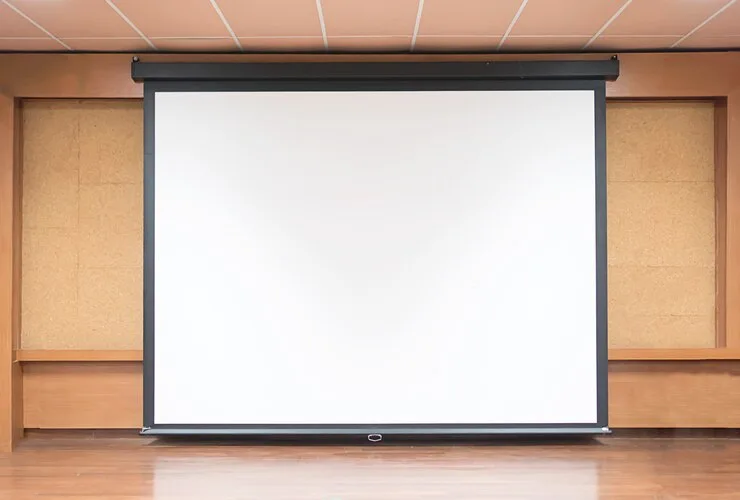
How to Fix Projector Screen Wrinkles
Projector screens are essential for enjoying movies, presentations, and gaming in a larger-than-life format. However, wrinkles on the screen can significantly detract from the viewing experience, causing distractions and distortion. In this guide, we’ll explore various methods to effectively fix projector screen wrinkles and ensure a smooth, seamless display.
1. Introduction
Projector screen wrinkles are a common issue that arises due to various factors such as environmental conditions, improper handling, and low-quality materials. These wrinkles manifest as unsightly creases on the surface of the screen, compromising image quality and overall viewing pleasure. Fortunately, there are several methods available to remedy this problem and restore the screen to its pristine condition.
2. Common Causes of fix Projector Screen Wrinkles
- Environmental Factors: Fluctuations in temperature and humidity can cause the screen material to expand or contract, leading to the formation of wrinkles.
- Improper Handling and Storage: Mishandling the screen during setup or storage can result in creases and folds that are difficult to remove.
- Low-Quality Materials: Screens made from inferior materials are more prone to wrinkling, especially when subjected to tension or pressure.
- Fix Projector Screen Wrinkles
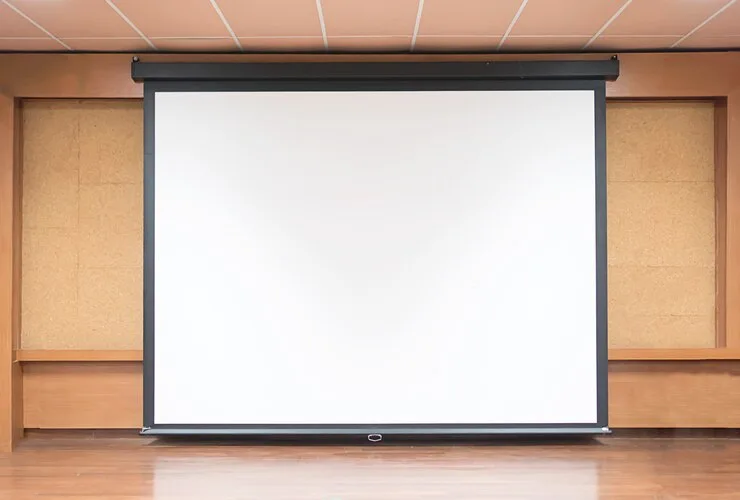
3. Methods to Fix Projector Screen Wrinkles
- Stretching the Screen: One effective method is to gently stretch the screen across its frame, gradually eliminating wrinkles and restoring tautness.
- Using Heat to Remove Wrinkles: Applying heat to the wrinkled areas can help relax the fabric, making it easier to smooth out creases.
- Applying Tension with Weights: Placing weights along the edges of the screen can help pull out wrinkles and flatten the surface.
- Ironing the Screen: Carefully ironing the screen on low heat can help remove stubborn wrinkles, but caution must be exercised to avoid damaging the material.
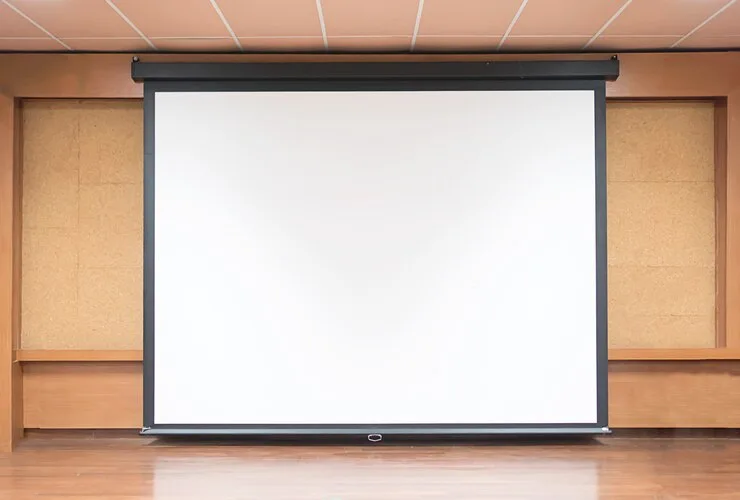
4. Step-by-Step Guide to Fix Projector Screen Wrinkles
- Assessing the Severity of Wrinkles: Begin by examining the extent of wrinkling to determine the most appropriate course of action.
- Choosing the Appropriate Method: Based on the assessment, select the method that best suits the type and severity of wrinkles.
- Preparing the Workspace: Clear the area around the screen and ensure it is free from obstructions to facilitate the wrinkle removal process.
- Implementing the Chosen Method: Follow the specific instructions for the selected method, taking care to proceed cautiously and avoid causing further damage.
5. Preventive Measures to Avoid Future Wrinkles
- Proper Storage Techniques: Roll the screen rather than folding it to prevent creases, and store it in a cool, dry place away from direct sunlight.
- Regular Maintenance: Inspect the screen periodically for signs of wrinkles or damage, and address any issues promptly to prevent them from worsening.
- Investing in High-Quality Screens: Opt for screens made from durable materials that are less prone to wrinkling, ensuring long-term reliability and performance.
How to Fix Projector Screen Wrinkles
Introduction
Projector screens are essential components for displaying crisp visuals during presentations, movie nights, or gaming sessions. However, over time, these screens may develop wrinkles, which can detract from the viewing experience. In this guide, we’ll explore effective methods for fixing projector screen wrinkles and ensuring optimal display quality.
Understanding Wrinkles
Wrinkles on projector screens can take various forms, including creases, folds, or waves. Understanding the types of wrinkles is crucial for determining the appropriate fixing method.
Causes of Wrinkles
Wrinkles can arise due to environmental factors such as temperature and humidity fluctuations, as well as mishandling during setup or storage.
Impact on Viewing Quality
Wrinkles distort the projected image and reduce clarity, affecting the overall viewing quality and immersive experience.
Common Fixing Methods
Stretching the screen and applying heat are two common methods for removing wrinkles and restoring a smooth surface.
Step-by-Step Guide
Fix Projector Screen Wrinkles
- Begin by assessing the severity of wrinkles.
- Choose the most suitable fixing method based on the assessment.
- Prepare the workspace and gather necessary tools.
- Implement the chosen method carefully, avoiding further damage to the screen.
Preventive Measures
Proper storage techniques and regular maintenance can help prevent wrinkles from forming in the future.
Mistakes to Avoid
Avoid using excessive heat and neglecting to assess the condition of the screen before attempting to fix wrinkles.
Professional Assistance
Seeking professional help is advisable for severe or persistent wrinkles that cannot be resolved through DIY methods.
Comparison of Screens
Fabric screens offer flexibility, while retractable screens provide convenience. Understanding the pros and cons can help in choosing the right screen.
Technological Advancements
Fix Projector Screen Wrinkles
Anti-wrinkle coatings and smart materials are revolutionizing projector screen technology, offering improved durability and performance.
Choosing the Right Screen
Fix Projector Screen Wrinkles
Consider factors such as size, compatibility with projectors, and budget constraints when selecting a projector screen.
Future of Screen Tech
Emerging trends focus on enhancing screen performance and integrating screens with advanced technologies for a seamless user experience.
Conclusion
In conclusion, addressing projector screen wrinkles is essential for maintaining optimal viewing quality. By understanding the causes of wrinkles and implementing appropriate fixing methods, users can enjoy crisp, clear visuals for their presentations, movies, and gaming sessions.In conclusion, fixing projector screen wrinkles is essential for maintaining optimal image quality and ensuring an enjoyable viewing experience. By following the methods outlined in this guide and adopting preventive measures, users can keep their screens in top condition and enjoy crisp, clear visuals for years to come.
Can wrinkles damage the projector screen permanently?
While minor wrinkles may not cause permanent damage, prolonged exposure to severe wrinkles can affect the screen’s integrity.
Is it safe to use heat to remove wrinkles from a projector screen?
Yes, but caution must be exercised to avoid overheating and damaging the screen material.
How often should I inspect my projector screen for wrinkles?
Regular inspections, especially before important presentations or events, can help catch wrinkles early on.
What should I do if DIY methods fail to remove wrinkles?
It’s advisable to seek professional assistance to prevent further damage to the screen.
Are there any specific cleaning techniques to prevent wrinkles?
Using gentle cleaning agents and avoiding abrasive materials can help maintain the screen’s integrity and prevent wrinkles.
Can I use water to remove wrinkles from my projector screen?
It’s not recommended to use water, as it can damage the screen material. Stick to dry methods like stretching or heat application.
How often should I check my projector screen for wrinkles?
It’s a good idea to inspect the screen periodically, especially after prolonged storage or heavy use, to catch any wrinkles early on.
Can I use a hairdryer to apply heat to the screen?
Yes, a hairdryer on a low heat setting can be effective for relaxing wrinkles, but be sure to keep it at a safe distance to avoid overheating.
What should I do if my screen develops stubborn wrinkles that won’t go away?
If traditional methods fail to remove wrinkles, consider seeking professional assistance or contacting the manufacturer for guidance.
Is it necessary to fix minor wrinkles, or can I ignore them?
While minor wrinkles may not significantly impact image quality, addressing them promptly can prevent them from worsening over time and prolong the lifespan of the screen.