How to Change Your Name on Facebook:
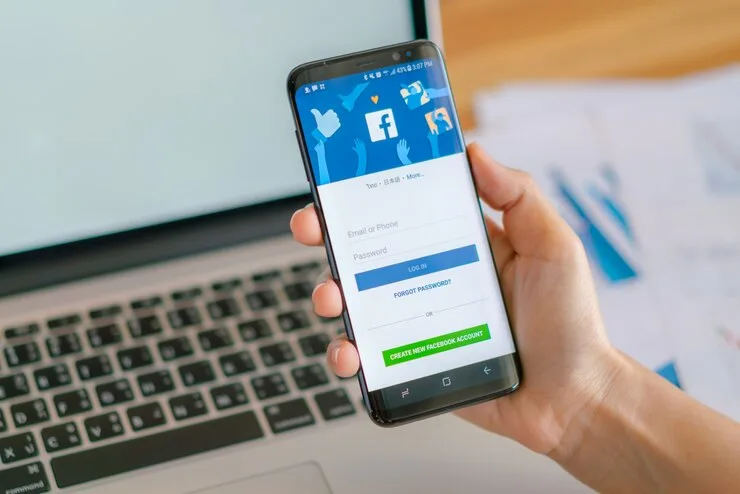
A Comprehensive Guide
Changing your name on Facebook can be a simple yet significant step in personalizing your online identity. Whether you’re getting married, rebranding, or simply want to go by a different name, updating your Facebook profile name is essential. In this guide, we’ll walk you through the process step by step, covering everything you need to know about changing your name on Facebook.
Understanding Facebook Name Policies
Before you embark on the journey of changing your name on Facebook, it’s crucial to understand the platform’s name policies. Facebook requires users to use their authentic names to maintain the integrity and security of the platform.
Authenticity
- Your Facebook name should reflect your real identity.
- Avoid using fake names, symbols, numbers, or special characters.
Frequency of Name Changes
- While Facebook allows users to change their names, frequent changes may be subject to review.
Professional or Business Names
- If you’re using Facebook for professional or business purposes, consider using your real name to build trust and credibility.
Step-by-Step Guide to Changing Your Name

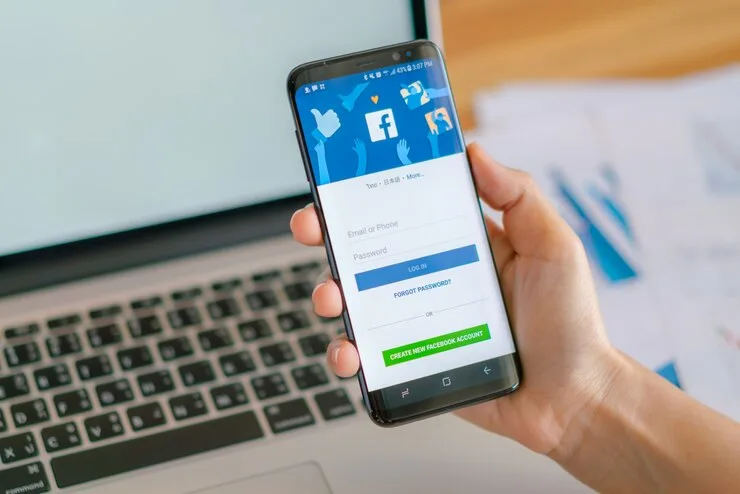
Now that you understand Facebook’s name policies, let’s dive into the process of changing your name on the platform.
Accessing Your Account Settings
- Log in to your Facebook account and navigate to the settings menu.
- Click on “Settings & Privacy” > “Settings.”
Editing Your Name
- In the settings menu, find the “Personal Information” section and click on “Name.”
- Click on the “Edit” button next to your name.
Entering Your New Name
- Enter your new desired name in the provided fields.
Review and Confirmation
- Review your new name to ensure it complies with Facebook’s policies.
- Enter your password to confirm the changes.
Tips for Choosing a New Name

When selecting a new name for your Facebook profile, consider the following tips:
- Choose a name that reflects your true identity and is recognizable to your friends and connections.
- Consider the implications of changing your name, as it may affect how others perceive you on the platform.
- Be mindful of privacy concerns and adjust your settings accordingly.
Considerations After Changing Your Name
After changing your name on Facebook, take the following steps:
- Update your name on other social media platforms and online accounts to maintain consistency.
- Notify your friends and contacts of your name change to avoid confusion.
- Monitor your profile for any unintended consequences of the name change.
Conclusion
Changing your name on Facebook is a straightforward process that allows you to personalize your online identity. By following the steps outlined in this guide and considering the tips provided, you can update your Facebook profile name with ease.

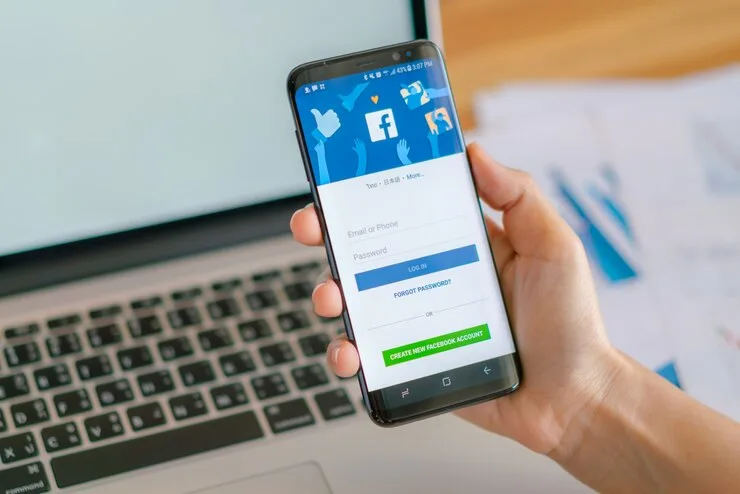
FAQs:
-
Might I at any point change my name on Facebook on different occasions?
Yes, Facebook allows users to change their names multiple times, but frequent changes may be subject to review.
-
Will changing my name on Facebook influence my companions or adherents?
Your friends and followers will be notified of your name change, but it shouldn’t affect their ability to interact with you on the platform.
-
Might I at any point return to my past name after transforming it on Facebook?
Yes, Facebook allows you to revert to your previous name within a certain timeframe after making changes.
-
Will my name change affect my profile URL?
No, your profile URL will remain the same after changing your name on Facebook.
-
How long does it take for my new name to appear on Facebook?
Your new name should appear on Facebook immediately after you confirm the changes, although it may take some time to update across all devices and platforms.
-
How often can I change my name on Facebook?
You can change your name on Facebook every 60 days.
-
What documents are required for a name change on Facebook?
You may need to provide legal documents such as a driver’s license or passport for verification.
-
Why was my name change request denied?
Your name change request may be denied due to policy violations or insufficient documentation.
-
Will changing my name affect my friends or followers?
Your friends and followers will be notified of the name change, but it will not affect their connection with you.
-
Can I revert to my old name after changing it on Facebook?
Yes, you can revert to your previous name within the allowed timeframe.
Facebook: Common Issues and Solutions

Introduction
Change Your Name on Facebook
Facebook has become an integral part of our daily lives, serving as a platform for communication, networking, and entertainment. Be that as it may, similar to some other innovation, it isn’t without its imperfections In this article, we delve into the common issues faced by Facebook users and provide practical solutions to address them effectively.
Account Security:
Account security refers to the measures taken to protect user accounts from unauthorized access and misuse. It involves implementing various security mechanisms to safeguard sensitive information and prevent unauthorized individuals from gaining access to accounts.
Unauthorized Access:
Unauthorized access refers to the unauthorized entry or use of a user’s account by someone other than the account owner. It can result in privacy breaches, data theft, and other security risks.
- Password Strength:
Password strength refers to the complexity and effectiveness of a password in preventing unauthorized access to an account. Solid passwords commonly incorporate a mix of capitalized and lowercase letters, numbers, and exceptional characters. - Two-Factor Authentication:
Two-factor confirmation (2FA) adds an additional layer of safety to client accounts by requiring two types of check prior to allowing access. This typically involves something the user knows (like a password) and something the user has (like a mobile device or email address).
Privacy Concerns:
Privacy concerns relate to the protection of personal information and data privacy on social media platforms like Facebook. Users may be concerned about their data being accessed without their consent or used for targeted advertising purposes. Change Your Name on Facebook.

- Data Breaches:
Data breaches occur when unauthorized parties gain access to sensitive information stored on a platform’s servers. This can lead to the exposure of personal data, such as names, email addresses, and even financial information.- Privacy Settings Review:
Reviewing and adjusting privacy settings allows users to control who can see their posts, photos, and personal information on Facebook. This helps users manage their privacy and minimize the risk of unauthorized access to their data. - Third-Party App Permissions:
Third-party apps may request access to a user’s Facebook account for various purposes. Reviewing and managing app permissions ensures that only trusted apps have access to user data and reduces the risk of data misuse or unauthorized access.
- Privacy Settings Review:
Technical Glitches:
Technical glitches refer to unexpected issues or malfunctions that users may encounter while using Facebook, such as app crashes or performance issues. Change Your Name on Facebook.
- App Crashes:
App crashes occur when the Facebook mobile app unexpectedly closes or stops working. This can disrupt user experience and prevent users from accessing the platform’s features.- Clear Cache and Data:
Clearing the cache and data of the Facebook app can help resolve issues related to app crashes and performance issues. This clears temporary files and data stored by the app, allowing it to run more smoothly. Change Your Name on Facebook - Update the App:
Updating the Facebook app to the latest version ensures that users have access to bug fixes, security patches, and new features. This can help address issues related to app crashes and improve overall performance. Change Your Name on Facebook
- Clear Cache and Data:
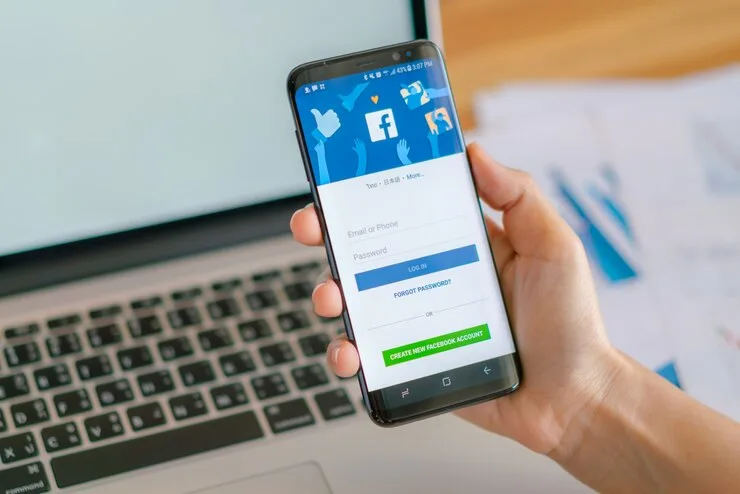
Content Moderation:
Content moderation involves monitoring and regulating user-generated content on Facebook to ensure that it complies with community standards and guidelines.
- Account Suspension:
Account suspension occurs when Facebook restricts a user’s access to their account due to violations of community standards or other policy violations.- Community Standards Compliance:
Compliance with Facebook’s community standards is essential to avoid account suspension. Users must adhere to guidelines related to hate speech, harassment, and other prohibited content. - Appeal Process:
Users who believe their account has been unfairly suspended can appeal the decision through Facebook’s appeal process. This allows users to provide additional information or context to dispute the suspension. Change Your Name on Facebook
- Community Standards Compliance:
News Feed Algorithms:
News feed algorithms determine the content displayed in users’ news feeds based on various factors such as relevance, engagement, and user preferences.
- Content Visibility:
Content visibility refers to the visibility of posts and updates in users’ news feeds. It is influenced by factors such as post engagement, relevance, and user preferences.- Engaging Content Creation:
Creating engaging content that resonates with users can improve content visibility in the news feed. This includes posts with compelling visuals, informative captions, and interactive elements. - News Feed Preferences:
Users can customize their news feed preferences to prioritize content from specific friends, pages, or groups. Adjusting these preferences can help users see more relevant content in their feed. Change Your Name on Facebook
- Engaging Content Creation:
Account Recovery:
Account recovery involves regaining access to a Facebook account in the event of forgotten passwords or other login issues.
- Forgotten Passwords:
Forgotten passwords prevent users from accessing their Facebook accounts. Recovering passwords involves resetting them through various verification methods. Change Your Name on Facebook- Password Reset Procedure:
The password reset procedure allows users to regain access to their accounts by verifying their identity through email or phone number verification. - Account Recovery Options:
Facebook offers multiple account recovery options, including security questions, trusted contacts, and recovery codes. Users can choose the option that best suits their needs.
- Password Reset Procedure:
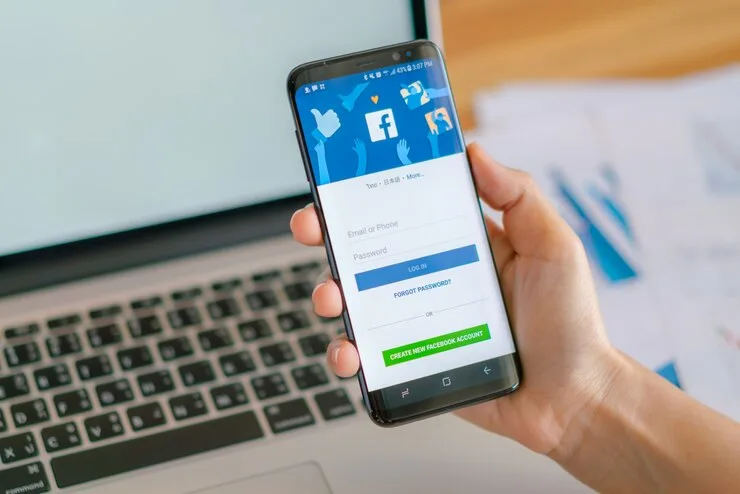

Messaging Issues:
Messaging issues refer to problems users may encounter while sending or receiving messages on Facebook, such as delivery failures or connection issues.
- Message Delivery Failures:
Message delivery failures occur when messages fail to reach their intended recipients. This can be due to internet connection issues or problems with the Messenger app.- Internet Connection Check:
Checking internet connectivity ensures that users can send and receive messages without interruption. Users should ensure they have a stable internet connection to avoid message delivery failures. - Messenger App Update:
Updating the Messenger app to the latest version can help resolve issues related to message delivery failures and improve overall app performance.
- Internet Connection Check:
Fake Profiles:
Fake profiles are accounts created on Facebook with false or misleading information, often for malicious purposes such as identity theft or scamming.
- Identity Theft:
Identity theft involves stealing someone’s personal information and using it to impersonate them or commit fraud. Fake profiles may be used for identity theft or other malicious activities.- Report Fake Accounts:
Reporting fake accounts to Facebook helps protect users from identity theft and other scams. Users can report suspicious accounts for review and potential removal. - Profile Verification:
Profile verification adds a layer of authenticity to user accounts by confirming their identity. Verified profiles are more trustworthy and less likely to be fake.
- Report Fake Accounts:
Advertisement Policies:
Advertisement policies govern the creation and display of ads on Facebook, ensuring they comply with platform guidelines and standards.
- Ad Disapproval:
Ad disapproval occurs when Facebook rejects an ad for violating its advertising policies. This can happen if the ad contains prohibited content or does not meet ad standards.- Ad Guidelines Review:
Reviewing Facebook’s ad guidelines ensures that ads comply with platform policies and standards. This helps prevent ad disapproval and ensures ads reach their intended audience.
- Ad Guidelines Review: